#JSON-Server and Axios
Explore tagged Tumblr posts
Text
What is the MERN Stack?
MERN stands for:
MongoDB – A NoSQL database for storing application data in JSON-like documents.
Express.js – A lightweight backend framework for handling server-side logic and APIs.
React.js – A frontend library for building dynamic and interactive user interfaces.
Node.js – A runtime environment that allows JavaScript to run on the server.
By using JavaScript across the entire stack, developers can work efficiently without switching between different languages.
Why Choose MERN Stack?
Full-Stack JavaScript – Developers can work with a single language for both frontend and backend.
High Performance – Node.js offers fast execution, while React improves UI performance.
Scalability – MongoDB’s flexible schema allows applications to scale efficiently.
Rich Ecosystem – The NPM (Node Package Manager) provides thousands of libraries and tools.
Strong Community Support – MERN is widely adopted, with a large developer community.
How the MERN Stack Works
A typical MERN application follows this workflow:
Frontend (React.js)
React creates a dynamic UI and interacts with the backend through API calls.
Backend (Express.js & Node.js)
Express handles API requests, routing, and business logic.
Node.js runs the backend server efficiently.
Database (MongoDB)
MongoDB stores and retrieves data using JSON-like documents.
Example MERN Stack Architecture
User interacts with the React frontend
React sends requests to Express (via Axios or Fetch API)
Express processes the request and interacts with MongoDB
MongoDB returns data to Express, which sends a response back to React
React updates the UI accordingly
linkhttps://www.achieversit.com/mern-training-course-institute-in-bangalore
1 note
·
View note
Text
Python Full Stack Development Course AI + IoT Integrated | TechEntry
Join TechEntry's No.1 Python Full Stack Developer Course in 2025. Learn Full Stack Development with Python and become the best Full Stack Python Developer. Master Python, AI, IoT, and build advanced applications.
Why Settle for Just Full Stack Development? Become an AI Full Stack Engineer!
Transform your development expertise with our AI-focused Full Stack Python course, where you'll master the integration of advanced machine learning algorithms with Python’s robust web frameworks to build intelligent, scalable applications from frontend to backend.
Kickstart Your Development Journey!
Frontend Development
React: Build Dynamic, Modern Web Experiences:
What is Web?
Markup with HTML & JSX
Flexbox, Grid & Responsiveness
Bootstrap Layouts & Components
Frontend UI Framework
Core JavaScript & Object Orientation
Async JS promises, async/await
DOM & Events
Event Bubbling & Delegation
Ajax, Axios & fetch API
Functional React Components
Props & State Management
Dynamic Component Styling
Functions as Props
Hooks in React: useState, useEffect
Material UI
Custom Hooks
Supplement: Redux & Redux Toolkit
Version Control: Git & Github
Angular: Master a Full-Featured Framework:
What is Web?
Markup with HTML & Angular Templates
Flexbox, Grid & Responsiveness
Angular Material Layouts & Components
Core JavaScript & TypeScript
Asynchronous Programming Promises, Observables, and RxJS
DOM Manipulation & Events
Event Binding & Event Bubbling
HTTP Client, Ajax, Axios & Fetch API
Angular Components
Input & Output Property Binding
Dynamic Component Styling
Services & Dependency Injection
Angular Directives (Structural & Attribute)
Routing & Navigation
Reactive Forms & Template-driven Forms
State Management with NgRx
Custom Pipes & Directives
Version Control: Git & GitHub
Backend
Python
Python Overview and Setup
Networking and HTTP Basics
REST API Overview
Setting Up a Python Environment (Virtual Environments, Pip)
Introduction to Django Framework
Django Project Setup and Configuration
Creating Basic HTTP Servers with Django
Django URL Routing and Views
Handling HTTP Requests and Responses
JSON Parsing and Form Handling
Using Django Templates for Rendering HTML
CRUD API Creation and RESTful Services with Django REST Framework
Models and Database Integration
Understanding SQL and NoSQL Database Concepts
CRUD Operations with Django ORM
Database Connection Setup in Django
Querying and Data Handling with Django ORM
User Authentication Basics in Django
Implementing JSON Web Tokens (JWT) for Security
Role-Based Access Control
Advanced API Concepts: Pagination, Filtering, and Sorting
Caching Techniques for Faster Response
Rate Limiting and Security Practices
Deployment of Django Applications
Best Practices for Django Development
Database
MongoDB (NoSQL)
Introduction to NoSQL and MongoDB
Understanding Collections and Documents
Basic CRUD Operations in MongoDB
MongoDB Query Language (MQL) Basics
Inserting, Finding, Updating, and Deleting Documents
Using Filters and Projections in Queries
Understanding Data Types in MongoDB
Indexing Basics in MongoDB
Setting Up a Simple MongoDB Database (e.g., MongoDB Atlas)
Connecting to MongoDB from a Simple Application
Basic Data Entry and Querying with MongoDB Compass
Data Modeling in MongoDB: Embedding vs. Referencing
Overview of Aggregation Framework in MongoDB
SQL
Introduction to SQL (Structured Query Language)
Basic CRUD Operations: Create, Read, Update, Delete
Understanding Tables, Rows, and Columns
Primary Keys and Unique Constraints
Simple SQL Queries: SELECT, WHERE, and ORDER BY
Filtering Data with Conditions
Using Aggregate Functions: COUNT, SUM, AVG
Grouping Data with GROUP BY
Basic Joins: Combining Tables (INNER JOIN)
Data Types in SQL (e.g., INT, VARCHAR, DATE)
Setting Up a Simple SQL Database (e.g., SQLite or MySQL)
Connecting to a SQL Database from a Simple Application
Basic Data Entry and Querying with a GUI Tool
Data Validation Basics
Overview of Transactions and ACID Properties
AI and IoT
Introduction to AI Concepts
Getting Started with Python for AI
Machine Learning Essentials with scikit-learn
Introduction to Deep Learning with TensorFlow and PyTorch
Practical AI Project Ideas
Introduction to IoT Fundamentals
Building IoT Solutions with Python
IoT Communication Protocols
Building IoT Applications and Dashboards
IoT Security Basics
TechEntry Highlights
In-Office Experience: Engage in a collaborative in-office environment (on-site) for hands-on learning and networking.
Learn from Software Engineers: Gain insights from experienced engineers actively working in the industry today.
Career Guidance: Receive tailored advice on career paths and job opportunities in tech.
Industry Trends: Explore the latest software development trends to stay ahead in your field.
1-on-1 Mentorship: Access personalized mentorship for project feedback and ongoing professional development.
Hands-On Projects: Work on real-world projects to apply your skills and build your portfolio.
What You Gain:
A deep understanding of Front-end React.js and Back-end Python.
Practical skills in AI tools and IoT integration.
The confidence to work on real-time solutions and prepare for high-paying jobs.
The skills that are in demand across the tech industry, ensuring you're not just employable but sought-after.
Frequently Asked Questions
Q: What is Python, and why should I learn it?
A: Python is a versatile, high-level programming language known for its readability and ease of learning. It's widely used in web development, data science, artificial intelligence, and more.
Q: What are the prerequisites for learning Angular?
A: A basic understanding of HTML, CSS, and JavaScript is recommended before learning Angular.
Q: Do I need any prior programming experience to learn Python?
A: No, Python is beginner-friendly and designed to be accessible to those with no prior programming experience.
Q: What is React, and why use it?
A: React is a JavaScript library developed by Facebook for building user interfaces, particularly for single-page applications. It offers reusable components, fast performance, and one-way data flow.
Q: What is Django, and why should I learn it?
A: Django is a high-level web framework for building web applications quickly and efficiently using Python. It includes many built-in features for web development, such as authentication and an admin interface.
Q: What is the virtual DOM in React?
A: The virtual DOM represents the real DOM in memory. React uses it to detect changes and update the real DOM as needed, improving UI performance.
Q: Do I need to know Python before learning Django?
A: Yes, a basic understanding of Python is essential before diving into Django.
Q: What are props in React?
A: Props in React are objects used to pass information to a component, allowing data to be shared and utilized within the component.
Q: Why should I learn Angular?
A: Angular is a powerful framework for building dynamic, single-page web applications. It enhances your ability to create scalable and maintainable web applications and is highly valued in the job market.
Q: What is the difference between class-based components and functional components with hooks in React?
A: Class-based components maintain state via instances, while functional components use hooks to manage state, making them more efficient and popular.
For more, visit our website:
https://techentry.in/courses/python-fullstack-developer-course
0 notes
Text
Gaining Skills in Full-Stack Development Your In-Depth guide for the MERN Stack
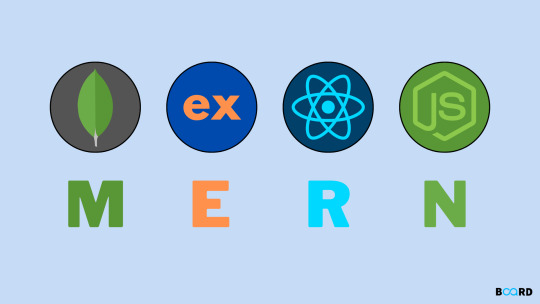
A powerful set of technologies called the MERN stack is employed in the development of dynamic and scalable web applications. It is the perfect option for developers that wish to work with JavaScript for both front-end and back-end development because it includes MongoDB, Express.js, React.js, and Node.js. You will learn the principles of each technology, how they interact with one another, and how to use them to create reliable applications in this course.
Setting Up Your Development Environment
Before diving into MERN stack development, it’s essential to set up your development environment properly. This includes installing Node.js and npm, setting up MongoDB, and configuring your code editor. We'll walk you through each step, ensuring you have all the tools and configurations needed to start building your MERN stack applications.
Building a RESTful API with Express and Node.js
Express and Node.js power a MERN stack application's back end. This section covers handling HTTP requests, managing routes, and building a RESTful API. We'll go over key ideas including managing errors, integrating MongoDB for data storage and retrieval, and middleware.
Using React.js for Front-End Design
The component-based architecture and effective dynamic UI rendering of React.js are well-known. You will gain knowledge about handling user interactions, handling reusable components, and using hooks to manage state. In MERN stack development course advanced topics like Redux for state management in larger applications and React Router for navigation will also be covered.
Connecting the Front-End and Back-End
In a MERN stack application, seamless front-end and back-end integration is essential. This section will walk you through the process of sending HTTP requests from your React components to the Express API using Axios or the Fetch API. You will gain knowledge about managing data retrieval, authentication, and client-server synchronization.
Implementing Authentication and Authorization
Using Authentication and Authorization Security is an essential part of developing websites. We'll go over how to use JSON Web Tokens (JWT) for user authentication and authorization in this section of the course. You'll discover how to manage user sessions, safeguard routes against unwanted access, and develop safe login and registration routes.
Deploying Your MERN Application
The last stage is deployment, which comes once your application is finished. We'll guide you through the process of launching your MERN stack application on an AWS or Heroku cloud platform. You will gain knowledge of setting up environment variables, optimizing your server for production use, and making sure your application is effective and scalable.
Advanced Methods for MERN Stacking
We'll dive into advanced methods and best practices to help you develop your abilities. Performance optimization, real-time functionality implementation using WebSockets, and more efficient data searching with GraphQL are all included in this. These advanced topics will improve your skills as a full-stack developer and get you ready to take on challenging tasks.
Introduction to JavaScript
The foundation of the MERN stack is JavaScript, and efficient development requires an awareness of its contemporary features. We'll go over key JavaScript ideas and ES6+ features like async/await, template literals, destructuring, and arrow functions in this section. These improvements make the code easier to read and maintain while also making it simpler.
The NoSQL Database, MongoDB
A NoSQL database that is document-oriented, MongoDB enables scalable and adaptable data storage. The basics of MongoDB, such as collections, documents, and CRUD functions, will be covered. Additionally, you will learn how to enforce data formats and expedite database operations with Mongoose, an Object Data Modeling (ODM) module for MongoDB and Node.js.
Building and Testing API Endpoints
Developing a strong API is an essential component of every web application. Building and testing API endpoints with Postman-like tools is the main topic of this section. To make sure your API is dependable and error-free, you'll learn how to organize your routes, verify incoming data, and put unit and integration tests in place.
Overview of Component Libraries
Use component libraries like Material-UI or Ant Design to improve your React apps. These libraries include pre-made, editable user interface components that can greatly expedite development and guarantee a unified design. We'll go over how to include these libraries into your project and modify individual parts to suit the requirements of your application.
State Management with Context API and Redux
Effective state management is key to maintaining an organized and scalable React application. We’ll start with the Context API for simple state management scenarios and then move on to Redux for more complex applications. You’ll learn how to set up a Redux store, create actions and reducers, and connect your components to the store using React-Redux.
Handling Forms and Validation
Forms are a critical part of user interaction in web applications. This section covers how to handle form input, manage form state, and implement validation using libraries like Formik and Yup. You’ll learn best practices for creating dynamic and user-friendly forms that enhance user experience.
Real-Time Data with WebSockets
Adding real-time functionalities can significantly enhance user experience in web applications. We'll introduce WebSockets and Socket.io to implement real-time data updates. You’ll learn how to set up a WebSocket server, handle real-time events, and create interactive features such as live chat and notifications.
Using GraphQL with MERN
GraphQL is an alternative to REST that allows for more flexible and efficient data querying. This section will introduce you to GraphQL and how to integrate it with your MERN stack application. You’ll learn how to create GraphQL schemas, write resolvers, and make queries and mutations from your React components.
Testing Your React Components
Testing is an essential part of the development process. This section will cover how to write tests for your React components using testing libraries such as Jest and React Testing Library. You’ll learn how to write unit tests, mock dependencies, and ensure your components behave as expected under various scenarios.
Continuous Integration and Deployment (CI/CD)
Implementing a CI/CD pipeline ensures that your application is tested and deployed automatically whenever you make changes. This section will guide you through setting up CI/CD workflows using services like GitHub Actions or Jenkins. You’ll learn how to automate testing, build processes, and deploy your MERN stack application seamlessly.
Exploring the Ecosystem and Community
The MERN stack has a vibrant and active community that continuously contributes to its ecosystem. This section highlights valuable resources, including forums, documentation, and open-source projects. Engaging with the community can provide support, inspiration, and opportunities to collaborate on exciting projects.
Conclusion
After completing the MERN stack development course in every aspect, you have acquired important information and abilities. Continue developing your own apps, participating in initiatives, and investigating new technologies as you advance. Your newly acquired abilities will be a strong starting point for a profitable full-stack development career. The web development industry is a dynamic and ever-changing field, and with the MERN stack, you're prepared to take on any problem that may arise.
0 notes
Text
WordPress Plugin: Contact Form To Any API
Introduction
In today's web development landscape, integrating forms with APIs (Application Programming Interfaces) is a common requirement. Whether you're building a contact form, a registration form, or any other type of form, the ability to send data to a server or a third-party service is crucial. In this blog post, we'll explore how to connect a form to any API, covering the fundamental concepts and providing practical examples.

Understanding APIs
An API is a set of rules and protocols that define how different software components should interact and communicate with each other. APIs act as intermediaries, allowing applications to access and exchange data with other systems or services over the internet or within a network.
APIs can be divided into two main categories:
1. Web APIs: These APIs are designed to be accessed over the internet using standard protocols like HTTP(S). They are commonly used for integrating web applications with external services, such as social media platforms, payment gateways, or cloud storage providers.
2. Internal APIs: These APIs are used within an organization or a specific application ecosystem. They facilitate communication between different components or modules of an application, enabling data sharing and functionality integration.
Connecting a Form to an API
To connect a form to an API, you'll need to handle the form submission event and send the form data to the API endpoint using an appropriate method (e.g., GET, POST, PUT, DELETE) defined by the API's documentation. Here are the general steps involved:
1. Setting up the Form
Create an HTML form with input fields for the data you want to send to the API. Ensure that each input field has a unique `name` attribute, as this will be used to identify the data when sending it to the API.
2. Handling Form Submission
Use JavaScript to listen for the form submission event. When the form is submitted, you'll need to prevent the default behavior (which would typically cause a page refresh) and capture the form data.
3. Preparing the Data
Depending on the API's requirements, you may need to format the form data in a specific way. Common formats include JSON (JavaScript Object Notation), URL-encoded data, or multipart/form-data.
4. Sending the Request
Use JavaScript's `fetch` function or a library like Axios or jQuery to send an HTTP request to the API endpoint with the formatted form data. The request method (GET, POST, PUT, DELETE) and any additional headers or parameters will depend on the API's specifications.
5. Handling the Response
Once the API responds, you'll need to handle the response data appropriately. This may involve displaying a success message, updating the user interface, or performing additional actions based on the API's response.
Handling Different API Requirements
Different APIs may have varying requirements for data formatting and authentication. Here are some common scenarios:
1. JSON Data
Some APIs expect data in JSON format. In this case, you'll need to convert the form data to a JSON object before sending the request.
2. API Key Authentication
Some APIs require an API key for authentication. In this case, you'll need to include the API key in the request headers.
3. OAuth Authentication
For APIs that use OAuth authentication, you'll typically need to follow a multi-step process involving user authorization and obtaining an access token. This process may involve redirecting the user to the API's authentication page and handling the callback URL.
Example: Connecting a Contact Form to an API
Let's consider an example of connecting a simple contact form to an API. You'll need to create an HTML form with input fields for name, email, and message. Then, use JavaScript to listen for the form submission event and prevent the default behavior.
Next, you'll need to capture the form data and prepare it according to the API's requirements. This may involve converting the data to JSON format or formatting it as URL-encoded data.
Once the data is prepared, you can use JavaScript's `fetch` function or a library like Axios or jQuery to send an HTTP request to the API endpoint. The request method (e.g., POST, PUT) and any additional headers or parameters will depend on the API's specifications.
After sending the request, you'll need to handle the API's response. If the response is successful, you can display a success message, reset the form, or perform any other necessary actions. If there's an error, you should handle it appropriately by displaying an error message, logging the error for debugging purposes, or attempting to retry the request.
Example: Connecting a Form to an Internal API
In some cases, you may need to connect a form to an internal API within your application ecosystem. The general approach is similar to connecting to a web API, but the specific implementation details, such as authentication methods and endpoint URLs, may differ based on your application's architecture and requirements.
For example, if you're building a single-page application (SPA) with a separate backend API, you can use JavaScript to send form data to your internal API endpoints. This might involve authenticating the request with JSON Web Tokens (JWT) or other authentication mechanisms specific to your application.
Conclusion
Connecting forms to APIs is a common requirement in modern web development, enabling data exchange between applications and various services. By understanding APIs and following the steps outlined in this blog post, you can successfully integrate your forms with any API, whether it's a web API or an internal API.
Remember to consult the API's documentation for specific requirements, such as data formatting, authentication methods, and endpoint URLs. Additionally, ensure that you handle errors and provide appropriate feedback to users, enhancing the overall user experience of your application.
FAQs
Q: What is the difference between a web API and an internal API?
A: A web API is designed to be accessed over the internet using standard protocols like HTTP(S), allowing web applications to integrate with external services. An internal API, on the other hand, is used for communication between different components or modules within an organization or a specific application ecosystem.
Q: Can I use a library like Axios or jQuery instead of the `fetch` function?
A: Yes, you can use libraries like Axios or jQuery to send HTTP requests to APIs. These libraries often provide a more user-friendly API and additional features compared to the native `fetch` function.
Q: How do I handle authentication with APIs?
A: Authentication methods vary depending on the API. Common methods include API keys (included in request headers), OAuth (multi-step process involving user authorization and access tokens), and basic authentication (sending credentials with each request).
Q: What should I do if the API response is not successful?
A: If the API response is not successful (e.g., `response.ok` is false), you should handle the error appropriately. This may involve displaying an error message to the user, logging the error for debugging purposes, or attempting to retry the request.
Q: Can I use the same approach to connect a form to an internal API within my application?
A: Yes, the general approach of handling form submissions, preparing the data, and sending an HTTP request to the API endpoint remains the same, regardless of whether it's a web API or an internal API. However, the specific implementation details, such as authentication methods and endpoint URLs, may differ based on your application's architecture and requirements.
0 notes
Text
How to Send Form Data Using Axios Post Request in React

Many developers use React, a leading programming language for app development. Industry leaders prefer React for cross-platform application development. A proper understanding of React and the library is essential to work well for the project. If you want to handle react project properly, you can hire react developer and finish the task.
As a React developer, sending form data to a server in react with the Axios. Processing axios is an important javascript library. It is the best way to make HTTP requests from a browser or nodejs. Individuals must understand how to use the Axios to make a post request and send form data.
About Axios:
Axios acts as an HTTP client for JavaScript that works in browser and node.js. It is an easy-to-use and lightweight library that delivers the perfect interface for HTTP requests. Axios can build on top of XMLHttpRequest API and fetch API.
On the other hand, it supports promise API and intercepts responses. Axios is responsible for transforming requests, canceling requests, and response data. It is excellent for changing JSON data and provides client-side support to safeguard from the XSRF. It supports browsers like Safari, Mozilla Firefox, Google Chrome, Edge, and IE.
Form data:
Form data is the encoding type that transfers to the server for processing. Other encoding types can be utilized for non-file transfer like plain, text, application/x-www-form-urlencoded, and a lot more. React developer helps you in sending form data in react projects with Axios.
If form-data lets files to include in form data, plain or text propel data as plain text without encoding. It is applicable for debugging and not for production. Application/x-www-form-urlencoded instructs data as a query string. Encoding type can be included in HTML with enctype attribute.
Send form data in the Axios request:
Sending form data in the React app to the server is an important task among many developers. Axios is an important library for making HTTP requests quickly in React. You can understand the important process of sending form data in the react project using Axios.
While using Axios, developers easily make post requests and set the data they wish to send as a request body. If you carry out this process, you can utilize the Axios.post() method that acquires two arguments. It obtains arguments like server URL and data you need to send.
FormData object joins two fields with matching values. It makes HTTP requests to specific URLs with a FormData object. It uses them as a request body and sets the content-type header to multipart or form data.
Once the request is successful, the response can log into the console. If the request is abortive, the error response can log to the console. Using Axios in the project requires installing Axios first. You can install it with the proper command.
Launch react project:
Whether you have a project already, you don’t need to launch. If you don’t have any projects on your device, you can create them first.
You can open a terminal and run the required command.
npx create-react-app axios-form
Once project creation is over, you can go to the project directory.
Install axios:
To use Axios for post requests in the React project, you must install it properly. You can use the following command to install the Axios.
npm install axios
After successfully installing the Axios, you can carry out sending the form data in a project with the Axios post request.
Create form component:
When it comes to the React project, you must make a new component for form. You can name it and save it with .js
// src/Form.js
import React, { useState } from ‘react’;
import axios from ‘axios’;
function Form() {
const [formData, setFormData] = useState({
name: ‘’,
email: ‘’,
});
const handleChange = (e) => {
const { name, value } = e.target;
setFormData({ …formData, [name]: value });
};
const handleSubmit = async (e) => {
e.preventDefault();
try {
const response = await axios.post(‘YOUR_API_ENDPOINT’, formData);
console.log(‘Form data submitted successfully:’, response.data);
} catch (error) {
console.error(‘Error submitting form data:’, error);
}
};
return (
<form onSubmit={handleSubmit}>
<label>
Name:
<input
type=”text”
name=”name”
value={formData.name}
onChange={handleChange}
/>
</label>
<br />
<label>
Email:
<input
type=” email”
name=” email”
value={formData.email}
onChange={handleChange}
/>
</label>
<br />
<button type=”submit”>Submit</button>
</form>
);
}
export default Form;
In this component, you can label the form with two input fields. You can utilize the useState hook to deal with form data. Axios is ideal for making the post request when the form submits successfully.
Import and apply form component:
After creating the form component, you need to import and apply the form component to the project.
// src/App.js
import React from ‘react’;
import Form from ‘./Form’;
function App() {
return (
<div className=”App”>
<h1>React Form with Axios POST Request</h1>
<Form />
</div>
);
}
export default App;
Replace your_api_endpoint:
In the form component, you can replace your_api_endpoint with the actual endpoint. It is easy to send the form data in a project and complete them easily
Run React application:
After the above step is over, it is time to run the React application with the following command like
npm start
React application is running and allows you to access it in the browser. You can fill out the form and click the submit button. You must view the form data that is sent to a specified API endpoint in the browser console. You can try the necessary steps for the form data sending in the project utilizing the Axios post request.
Conclusion:
Overall, the above details are useful to understand the process of sending the form data in react with Axios. With the help of a hire react expert, you can get the proper guidance and support to handle this process.
Experts assist you in integrating the form component with the server-side endpoint and dealing with the data effectively in a project. Axios makes a form data sending process in the react app development project. So, you can work with the skilled and knowledgeable react expert and obtain an ideal solution for challenges.
The React Company : Empowering Developers in React Technology.
Don’t Hesitate to Get in Contact for More Info.
#hire react developer#React Development Services#React js development services#hire react js engineers#react js experts
0 notes
Text
API Driven Application with Vue.js, JSON-Server and Axios - VueJs
API Driven Application with Vue.js, JSON-Server and Axios – VueJs
API Driven Application with Vue.js, JSON-Server and Axios – VueJs
[ad_1]
Article for this video can be found here: https://developer.school/posts/vue-js-json-server-and-axios/
Vue.js, Axios and json-server allow for quick prototyping of ideas.
Check out more free tutorials at https://developer.school
Chat with me, join the Slack group! http://bit.ly/JoinPaulHallidaySlack
My personal channels:
htt…
View On WordPress
#API Driven Application with Vue.js#axios#axios vue#json api vue#json-server#JSON-Server and Axios#vue#vue api#vue axios#vue axios api#vue http api#vue rest api#vue todo#vue todo api#vue todo tutorial#vue tutorial#vue.js axios
1 note
·
View note
Photo

API Driven Application with Vue.js, JSON-Server and Axios ☞ http://bit.ly/3cmdAbf #vuejs #javascript
2 notes
·
View notes
Photo

API Driven Application with Vue.js, JSON-Server and Axios ☞ https://morioh.com/p/b5413751ad2c #API #JSON #Vuejs
#vue#vuejs#vue js#vue tutorial#vue framework#javascript framework#vuejs course#vuejs tutorial#vue course#vue tutorial for beginners#vue course for beginners#web development#codequs#morioh
1 note
·
View note
Photo

hydralisk98′s web projects tracker:
Core principles=
Fail faster
‘Learn, Tweak, Make’ loop
This is meant to be a quick reference for tracking progress made over my various projects, organized by their “ultimate target” goal:
(START)
(Website)=
Install Firefox
Install Chrome
Install Microsoft newest browser
Install Lynx
Learn about contemporary web browsers
Install a very basic text editor
Install Notepad++
Install Nano
Install Powershell
Install Bash
Install Git
Learn HTML
Elements and attributes
Commenting (single line comment, multi-line comment)
Head (title, meta, charset, language, link, style, description, keywords, author, viewport, script, base, url-encode, )
Hyperlinks (local, external, link titles, relative filepaths, absolute filepaths)
Headings (h1-h6, horizontal rules)
Paragraphs (pre, line breaks)
Text formatting (bold, italic, deleted, inserted, subscript, superscript, marked)
Quotations (quote, blockquote, abbreviations, address, cite, bidirectional override)
Entities & symbols (&entity_name, &entity_number,  , useful HTML character entities, diacritical marks, mathematical symbols, greek letters, currency symbols, )
Id (bookmarks)
Classes (select elements, multiple classes, different tags can share same class, )
Blocks & Inlines (div, span)
Computercode (kbd, samp, code, var)
Lists (ordered, unordered, description lists, control list counting, nesting)
Tables (colspan, rowspan, caption, colgroup, thead, tbody, tfoot, th)
Images (src, alt, width, height, animated, link, map, area, usenmap, , picture, picture for format support)
old fashioned audio
old fashioned video
Iframes (URL src, name, target)
Forms (input types, action, method, GET, POST, name, fieldset, accept-charset, autocomplete, enctype, novalidate, target, form elements, input attributes)
URL encode (scheme, prefix, domain, port, path, filename, ascii-encodings)
Learn about oldest web browsers onwards
Learn early HTML versions (doctypes & permitted elements for each version)
Make a 90s-like web page compatible with as much early web formats as possible, earliest web browsers’ compatibility is best here
Learn how to teach HTML5 features to most if not all older browsers
Install Adobe XD
Register a account at Figma
Learn Adobe XD basics
Learn Figma basics
Install Microsoft’s VS Code
Install my Microsoft’s VS Code favorite extensions
Learn HTML5
Semantic elements
Layouts
Graphics (SVG, canvas)
Track
Audio
Video
Embed
APIs (geolocation, drag and drop, local storage, application cache, web workers, server-sent events, )
HTMLShiv for teaching older browsers HTML5
HTML5 style guide and coding conventions (doctype, clean tidy well-formed code, lower case element names, close all html elements, close empty html elements, quote attribute values, image attributes, space and equal signs, avoid long code lines, blank lines, indentation, keep html, keep head, keep body, meta data, viewport, comments, stylesheets, loading JS into html, accessing HTML elements with JS, use lowercase file names, file extensions, index/default)
Learn CSS
Selections
Colors
Fonts
Positioning
Box model
Grid
Flexbox
Custom properties
Transitions
Animate
Make a simple modern static site
Learn responsive design
Viewport
Media queries
Fluid widths
rem units over px
Mobile first
Learn SASS
Variables
Nesting
Conditionals
Functions
Learn about CSS frameworks
Learn Bootstrap
Learn Tailwind CSS
Learn JS
Fundamentals
Document Object Model / DOM
JavaScript Object Notation / JSON
Fetch API
Modern JS (ES6+)
Learn Git
Learn Browser Dev Tools
Learn your VS Code extensions
Learn Emmet
Learn NPM
Learn Yarn
Learn Axios
Learn Webpack
Learn Parcel
Learn basic deployment
Domain registration (Namecheap)
Managed hosting (InMotion, Hostgator, Bluehost)
Static hosting (Nertlify, Github Pages)
SSL certificate
FTP
SFTP
SSH
CLI
Make a fancy front end website about
Make a few Tumblr themes
===You are now a basic front end developer!
Learn about XML dialects
Learn XML
Learn about JS frameworks
Learn jQuery
Learn React
Contex API with Hooks
NEXT
Learn Vue.js
Vuex
NUXT
Learn Svelte
NUXT (Vue)
Learn Gatsby
Learn Gridsome
Learn Typescript
Make a epic front end website about
===You are now a front-end wizard!
Learn Node.js
Express
Nest.js
Koa
Learn Python
Django
Flask
Learn GoLang
Revel
Learn PHP
Laravel
Slim
Symfony
Learn Ruby
Ruby on Rails
Sinatra
Learn SQL
PostgreSQL
MySQL
Learn ORM
Learn ODM
Learn NoSQL
MongoDB
RethinkDB
CouchDB
Learn a cloud database
Firebase, Azure Cloud DB, AWS
Learn a lightweight & cache variant
Redis
SQLlite
NeDB
Learn GraphQL
Learn about CMSes
Learn Wordpress
Learn Drupal
Learn Keystone
Learn Enduro
Learn Contentful
Learn Sanity
Learn Jekyll
Learn about DevOps
Learn NGINX
Learn Apache
Learn Linode
Learn Heroku
Learn Azure
Learn Docker
Learn testing
Learn load balancing
===You are now a good full stack developer
Learn about mobile development
Learn Dart
Learn Flutter
Learn React Native
Learn Nativescript
Learn Ionic
Learn progressive web apps
Learn Electron
Learn JAMstack
Learn serverless architecture
Learn API-first design
Learn data science
Learn machine learning
Learn deep learning
Learn speech recognition
Learn web assembly
===You are now a epic full stack developer
Make a web browser
Make a web server
===You are now a legendary full stack developer
[...]
(Computer system)=
Learn to execute and test your code in a command line interface
Learn to use breakpoints and debuggers
Learn Bash
Learn fish
Learn Zsh
Learn Vim
Learn nano
Learn Notepad++
Learn VS Code
Learn Brackets
Learn Atom
Learn Geany
Learn Neovim
Learn Python
Learn Java?
Learn R
Learn Swift?
Learn Go-lang?
Learn Common Lisp
Learn Clojure (& ClojureScript)
Learn Scheme
Learn C++
Learn C
Learn B
Learn Mesa
Learn Brainfuck
Learn Assembly
Learn Machine Code
Learn how to manage I/O
Make a keypad
Make a keyboard
Make a mouse
Make a light pen
Make a small LCD display
Make a small LED display
Make a teleprinter terminal
Make a medium raster CRT display
Make a small vector CRT display
Make larger LED displays
Make a few CRT displays
Learn how to manage computer memory
Make datasettes
Make a datasette deck
Make floppy disks
Make a floppy drive
Learn how to control data
Learn binary base
Learn hexadecimal base
Learn octal base
Learn registers
Learn timing information
Learn assembly common mnemonics
Learn arithmetic operations
Learn logic operations (AND, OR, XOR, NOT, NAND, NOR, NXOR, IMPLY)
Learn masking
Learn assembly language basics
Learn stack construct’s operations
Learn calling conventions
Learn to use Application Binary Interface or ABI
Learn to make your own ABIs
Learn to use memory maps
Learn to make memory maps
Make a clock
Make a front panel
Make a calculator
Learn about existing instruction sets (Intel, ARM, RISC-V, PIC, AVR, SPARC, MIPS, Intersil 6120, Z80...)
Design a instruction set
Compose a assembler
Compose a disassembler
Compose a emulator
Write a B-derivative programming language (somewhat similar to C)
Write a IPL-derivative programming language (somewhat similar to Lisp and Scheme)
Write a general markup language (like GML, SGML, HTML, XML...)
Write a Turing tarpit (like Brainfuck)
Write a scripting language (like Bash)
Write a database system (like VisiCalc or SQL)
Write a CLI shell (basic operating system like Unix or CP/M)
Write a single-user GUI operating system (like Xerox Star’s Pilot)
Write a multi-user GUI operating system (like Linux)
Write various software utilities for my various OSes
Write various games for my various OSes
Write various niche applications for my various OSes
Implement a awesome model in very large scale integration, like the Commodore CBM-II
Implement a epic model in integrated circuits, like the DEC PDP-15
Implement a modest model in transistor-transistor logic, similar to the DEC PDP-12
Implement a simple model in diode-transistor logic, like the original DEC PDP-8
Implement a simpler model in later vacuum tubes, like the IBM 700 series
Implement simplest model in early vacuum tubes, like the EDSAC
[...]
(Conlang)=
Choose sounds
Choose phonotactics
[...]
(Animation ‘movie’)=
[...]
(Exploration top-down ’racing game’)=
[...]
(Video dictionary)=
[...]
(Grand strategy game)=
[...]
(Telex system)=
[...]
(Pen&paper tabletop game)=
[...]
(Search engine)=
[...]
(Microlearning system)=
[...]
(Alternate planet)=
[...]
(END)
4 notes
·
View notes
Text
7 Primary Skills Should a Dedicated ReactJS Developer Have?

As a ReactJS Developer, remaining on top of things and consistently leveling up your abilities is vital. With its developing notoriety, ReactJS offers various open doors for developers to make inventive and effective web applications. Whether you're a novice or an accomplished developer, the following are seven fundamental abilities you ought to dominate to succeed in the realm of ReactJS.
Capability in JavaScript:
ReactJS is based on JavaScript, so having a strong comprehension of JavaScript basics is essential. Get to know ideas like factors, capabilities, circles, and restrictive articulations. Also, investigate progressed subjects like terminations, models, and offbeat programming to compose spotless and productive Respond code.
Solid Respond Essentials:
Dominating the central ideas of Respond is fundamental for building strong applications. Become familiar with JSX, Respond parts, state, and props the executives, lifecycle techniques, and Respond Switch for way. Understanding the virtual DOM and compromise interaction will likewise assist with streamlining your application's presentation.
State The executives with Revival:
Revival is a famous state the executive library utilized with Respond. Figure out how to utilize Revival to oversee complex application states actually. Comprehend ideas like activities, minimizers, and the Revival store. Investigate middleware like Clunk or Revival Adventure to flawlessly deal with non-concurrent activities.
Components Libraries:
Influence the force of part libraries like Material-UI or Insect Plan to fabricate lovely and responsive UIs rapidly. Look into the accessible parts, their props, and customization choices. Figuring out how to coordinate and style these libraries will fundamentally accelerate your improvement cycle.
Testing with Jest and Enzyme:
Composing tests for your Respond applications is essential to guarantee their dependability and viability. Joke and Catalyst are famous trying systems for Respond. Figure out how to compose unit tests for Respond parts, mimic client connections, and attest anticipated ways of behaving. Testing your code will save time and limit likely bugs.
Execution Streamlining:
Respond applications can some of the time experience the ill effects of execution issues. Learn methods like code parting, lethargic stacking, and provability to improve your application's exhibition. Understanding how to Respond accommodates and refreshes the DOM will help you distinguish and fix execution bottlenecks.
Integrating with Back-end APIs:
Most certifiable applications require joining with back-end APIs. Get to know devices like Axios or Bring to settle on Programming interface decisions and handle reactions effectively. Comprehend ideas like Serene APIs, validation, and mistake dealing. Work on working with JSON information and overseeing state refreshes in light of server reactions.
Final Thought:
Turning into a talented ReactJS Developer includes dominating different fundamental abilities. From JavaScript essentials and Respond center ideas to stating the executives, testing, execution improvement, and back-end mix, every expertise assumes a pivotal part in building fruitful Respond applications. Persistently learning and extending your insight here will help you stay ahead and make outstanding client encounters with ReactJS.
1 note
·
View note
Text
Top 20+ React Libraries Every JavaScript Professional Should Know in 2023
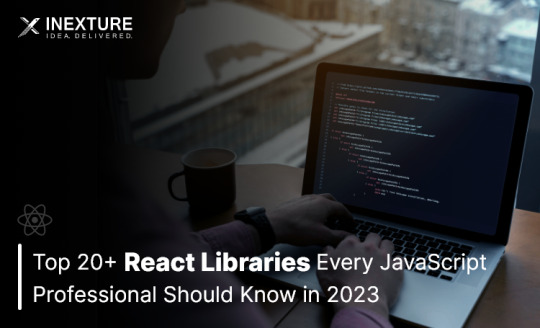
A quality developer is the one who has the capacity of continuous learning and gets acquainted with the ever- changing environment. But with the increasing amount of data and technology in market, for the developers, it becomes very tough to choose right React libraries. Right choice of 3rd party libraries helps developers a lot, to develop system more user-friendly in effective way and save their time more importantly.
So now we will be discussing curated list of React libraries which offers great solution and is very useful to use in 2023. These libraries helps save time writing monotonous code which is already handy with many extra features.
Redux
Redux is commonly used with React, but can be used with other UI framework or library as Redux is a state management library for JavaScript applications.
While working with React project, we deal with issues handling data, and there comes as savior, Redux. It is the best library for managing the state of an application. The state of the application is represented as a single object called the “store”, which is responsible for holding the entire state of the application. The store is immutable, which means that it cannot be changed directly.
To change the values in store, actions are dispatched to the store, which describe the changes that need to be made. A reducer function then takes the current state and the dispatched action as arguments, and returns a new state object that incorporates the changes described in the action.
Overall, Redux is a powerful library for managing application state in a predictable and centralized way, and helps to maintain state conveniently.
React Router
React Router , as the name says, it’s a popular routing library for React, which allows you to manage the routing and navigation of single-page applications (SPAs). It enables you to create dynamic, responsive and scalable web applications with multiple pages, using the power of React.
Here are some of the key features of React Router:
Declarative routing
Nested routing
Dynamic routing
Route matching and switching
History manipulation
Server-side rendering
React Router is widely used by developers to build complex and scalable applications, and it has a large community of contributors and plugins that can help you extend its functionality even further.
Axios
Axios is used for making HTTP requests from both the browser and js.
When used with React, Axios can be used to fetch data from a server and then update the state of a component with the retrieved data. Axios is also isomorphic = it can run in the browser and nodejs with the same codebase.
Here are some key features and benefits of using Axios with React:
Simple API
Promise-based
Cross-platform
Interceptors
Timeouts
Error handling
Cancel requests
Progress capturing for browsers and js with extra info (speed rate, remaining time)
Automatic JSON data handling in response
Overall, Axios is a powerful and versatile library that can be a valuable tool for building React applications that communicate with servers. Its simple API, promise-based approach, and ability to work in both the browser and Node.js environments make it a popular choice for developers
Formik
Formik is a popular open source library for building forms in React applications. Formik keeps track of your form’s state and then exposes it plus a few reusable methods and event handlers to your form via It is a small group of React components and hooks for building forms in React and React Native
Some of its best features are:
Simplified form management: Formik simplifies the process of managing forms in React by providing a set of hooks and components that handle common form tasks like validation, handling form submission, and managing form state.
Simplified form management
Field-level validation
Integration with Yup
Support for complex forms
Flexible render props
Easy to test
Overall, Formik is a powerful and flexible library that simplifies the process of building forms in React applications. Its features make it easy to create complex forms, validate user input, and customize the look and feel of your forms to match your application’s design.
Material-UI
Material-UI is a popular open-source library that provides a set of reusable React components that implement Google’s Material Design It’s is a design language created by Google that focuses on creating a consistent user experience across all platforms and devices, helping build new features faster.
Some of the key features of Material-UI include:
Reusable React components
Customizable styling and theming
Accessibility
Responsive design
Comprehensive documentation Also it holds a good support channel.
Overall, Material-UI is a great choice for developers who want to create beautiful and responsive user interfaces in their React applications.
Tailwind
Tailwind works by scanning all of your HTML files, JavaScript components, and any other templates for class names, generating the corresponding styles and then writing them to a static CSS file.
Using Tailwind with React can be extremely beneficial for several reasons:
Consistent styling: Tailwind’s pre-defined CSS classes provide a consistent styling language that makes it easy to maintain a consistent look and feel across your React application.
Faster development: Tailwind’s pre-defined classes can save you time by eliminating the need to write custom CSS. This can speed up your development process and allow you to focus on building your application’s logic instead of styling.
Responsive design: Tailwind provides a set of responsive classes that allow you to create responsive designs without having to write media queries manually.
Customizable: While Tailwind provides a set of pre-defined classes, you can also customize the framework to meet your specific needs. This allows you to create your own
Low specificity: Tailwind’s class-based approach to styling ensures that your styles have low specificity, making it easier to override styles when necessary.
Easy to learn: Tailwind’s straightforward class naming system makes it easy to learn and understand, even for developers who are new to CSS.
Overall, using Tailwind with React can save you time, improve consistency in your styling, and make it easier to create responsive designs. It can also help you create a more maintainable and scalable codebase by providing a consistent styling language that is easy to understand and modify.
Yup
Yup is a powerful and flexible JavaScript validation library that allows you to easily validate data in your applications. Yup saves React developers from writing monotonous and repeated code for handling validation in the form. Yup gives bundles of options and solution to define validation schema which can handle validation in complex form too. Some of its best features are:
Schema-based validation
Extensible
Asynchronous validation
Integration with React
Lightweight
Localization support
Chainable syntax
Overall, Yup is a powerful and flexible validation library that makes it easy to validate data in your applications. Its schema-based approach, extensibility, and support for asynchronous validation make it a popular choice for developers who need to validate data in their applications. Additionally, its integration with React and support for localization make it a versatile tool that can be used in a variety of applications.
Mantine
Mantine is a modern React UI library with a focus on usability, performance, and It provides a wide range of customizable components and hooks to help you quickly build high-quality, responsive user interfaces for your React applications.
Some key features of Mantine include:
Accessibility
Performance
Customizability
Documentation
Community
TypeScript support
Theming
Responsive design
Developer tools
Growing ecosystem
Overall, Mantine is a well-documented, well-maintained, and has a growing community of developers who contribute to its development and use it in their own projects.
React Intl
React Intl is a JavaScript library that provides internationalization (i18n) and localization (l10n) support for React applications. It allows developers to format dates, times, numbers, and currencies according to different locales and language React Intl also provides features like pluralization, gender inflection, and message translation that help to make your application accessible to a global audience.
React Intl is built on top of the Internationalization API (Intl) that is available in modern browsers. It uses the same API to format and display messages in different languages and locales. However, React Intl provides a higher-level abstraction that simplifies the process of formatting and translating messages in a React application.
Some of the key features of React Intl include:
Message formatting
Pluralization
Gender inflection
Message translation
Integration with React
Overall, React Intl is a powerful and flexible library that makes it easy to add internationalization and localization support to your React application. It provides a wide range of features and options that help to ensure your application is accessible to a global audience.
Enzyme
Enzyme is a JavaScript testing utility library that is commonly used for testing React It provides a set of APIs to traverse and manipulate React components’ output, making it easier to test and verify their behavior. Enzyme allows you to simulate user interaction with your components and test the output based on those
interactions. This enables you to test your React components in isolation, without the need to mount them in a full application context, and verify that they behave as expected.
Some of the features of Enzyme include:
Shallow rendering
Full DOM rendering
API for traversing and manipulating components
Compatibility with popular testing frameworks
Overall, Enzyme is a powerful tool for testing React applications that can help improve your test coverage and ensure that your components behave as expected in different scenarios.
Conclusion
So, here we have explored many popular and valuable React Libraries, which may be usefull at different times while working on any project. These libraries will help creating dynamic, user-friendly interfaces by saving your time from long coding. Give look to this document before planning your packages for React project. Hope you found this helpful !!!
Read More Top 20+ React Libraries Every JavaScript Professional Should Know in 2023
#React Application#React Components#React Developers#Hire ReactJS Developers#ReactJS Development Company
0 notes
Text
Creating a Full-Stack Web Application with React JS and Python Flask

React Native is a popular framework for building cross-platform mobile apps using JavaScript and React. It allows developers to create high-quality, performant mobile apps that work on both iOS and Android platforms. Python Django is a powerful web framework that can be used to build RESTful APIs that can be used by mobile apps.
In this article, we will walk through the process of building a React Native mobile app that communicates with a Python Django API.
Step 1: Set up the Django API
The first step is to create the Django API that our mobile app will communicate with. To do this, we'll need to create a new Django project and add a new app to it.
First, install Django by running the following command:
pip install django
Next, create a new Django project by running the following command:
django-admin startproject my project
This will create a new Django project called myproject. Next, create a new app called api by running the following command:
bash
cd myproject
python manage.py startapp api
This will create a new app called api inside the myproject project.
Next, open the settings.py file in the myproject folder and add the api app to the INSTALLED_APPS list:
css
INSTALLED_APPS = [ ... 'api',]
Now, open the urls.py file in the myproject folder and add the following code:
php
from django.urls import include, path
urlpatterns = [
path('api/', include('api.urls')),
]
This code creates a new URL pattern that maps to the api app.
Now, create a new file called urls.py in the api folder and add the following code:
python
from django.urls import path
from . import views
urlpatterns = [
path('hello/', views.hello),
]
This code creates a new URL pattern that maps to a new view called hello.
Finally, create a new file called views.py in the api folder and add the following code:
python
from django.http import JsonResponse
def hello(request):
return JsonResponse({'message': 'Hello from Django!'})
This code creates a new view that returns a JSON response with the message "Hello from Django!".
Now, start the Django development server by running the following command:
python manage.py runserver
This will start the development server on http://localhost:8000. If you navigate to http://localhost:8000/api/hello/ in your web browser, you should see the message "Hello from Django!". If you're looking for training in react native, then you can check out our react native course in Bangalore.
Step 2: Set up the React Native app
The next step is to set up the React Native app that will communicate with the Django API. To do this, we'll need to create a new React Native app using the expo-cli command line tool.
First, install the expo-cli tool by running the following command:
npm install -g expo-cli
Next, create a new React Native app by running the following command:
csharp
expo init myapp
This will create a new React Native app called myapp. Choose the "blank" template when prompted.
Next, install the axios library, which we'll use to make API requests, by running the following command:
Copy code
npm install axios
Finally, open the App.js file in the myapp folder and replace the existing code with the following:
python
Copy code
import React, { useEffect, useState } from 'react';
import {
import { StyleSheet, Text, View } from 'react-native';
import axios from 'axios';
export default function App() {
const [message, setMessage] = useState('');
useEffect(() => {
axios.get('http://localhost:8000/api/hello/')
.then(response => {
setMessage(response.data.message);
})
.catch(error => {
console.log(error);
});
}, []);
return (
<View style={styles.container}>
<Text>{message}</Text>
</View>
);
}
const styles = StyleSheet.create({
container: {
flex: 1,
backgroundColor: '#fff',
alignItems: 'center',
justifyContent: 'center',
},
});
vbnet
Copy code
This code imports the necessary libraries, sets up a state variable called `message`, and makes an API request to the Django server using the `axios` library. The `useEffect` hook is used to make the API request when the component is mounted, and the response is used to update the `message` state variable. Finally, the `message` variable is displayed in the app. If you're looking for training in python, then you can check out our Python course in Bangalore.
Now, start the Expo development server by running the following command:
expo start
vb net
Copy code
This will start the Expo development server on `http://localhost:19002`. You can then run the app on your mobile device using the Expo app or on an emulator using the options provided on the development server page.
Conclusion
In this article, we walked through the process of building a React Native mobile app that communicates with a Python Django API. We created a new Django project and app, set up a new view to return a JSON response, and used the `axios` library to make API requests from our React Native app. By following these steps, you can build powerful mobile apps that communicate with a Python backend using the Django web framework.
In conclusion, building a React Native mobile app that communicates with a Python Django API is a powerful way to create cross-platform mobile applications. React Native offers a simple and efficient way to build mobile applications that work across multiple platforms, while Python and Django provide a flexible and robust backend that can handle complex data processing and business logic. By combining these two technologies, developers can create high-performance mobile apps with a powerful backend API. If you're looking for training in react JS, then you can check out our React JS course in Bangalore.
In this article, we covered the basics of setting up a Python Django API, creating a view to return JSON data, and building a React Native mobile app that communicates with the API. By following these steps, developers can build powerful, cross-platform mobile apps that can handle complex data and business logic. With the power of Python and Django on the backend and React Native on the frontend, the possibilities for mobile app development are endless.
0 notes
Text
MERN/MEAN Full Stack Developer Course with AI & IoT Integrated
Join TechEntry's MERN/MEAN Full Stack Development Course. Learn to build advanced web applications with AI and IoT integration. Master Node.js, Angular, React, and MongoDB. Enroll now to kickstart your successful career!
Why Settle for Just Full Stack Development? Become an AI Full Stack Engineer!
The tech industry is evolving fast, and companies are no longer just looking for MERN/MEAN stack developers. They want professionals who can integrate cutting edge technologies like AI and IoT into their development processes. This is where TechEntry stands out.
Kickstart Your Development Journey!
Frontend Development:
React: Build Dynamic, Modern Web Experiences:
What is Web?
Markup with HTML & JSX
Flexbox, Grid & Responsiveness
Bootstrap Layouts & Components
Frontend UI Framework
Core JavaScript & Object Orientation
Async JS promises, async/await
DOM & Events
Event Bubbling & Delegation
Ajax, Axios & fetch API
Functional React Components
Props & State Management
Dynamic Component Styling
Functions as Props
Hooks in React : useState, useEffect
Material UI
Custom Hooks
Supplement: Redux & Redux Toolkit
Version Control: Git & Github
Angular: Master a FullFeatured Framework:
What is Web?
Markup with HTML & Angular Templates
Flexbox, Grid & Responsiveness
Angular Material Layouts & Components
Core JavaScript & TypeScript
Asynchronous Programming Promises, Observables, and RxJS
DOM Manipulation & Events
Event Binding & Event Bubbling
HTTP Client, Ajax, Axios & Fetch API
Angular Components
Input & Output Property Binding
Dynamic Component Styling
Services & Dependency Injection
Angular Directives (Structural & Attribute)
Routing & Navigation
Reactive Forms & Templatedriven Forms
State Management with NgRx
Custom Pipes & Directives
Version Control: Git & GitHub
Backend:
Node.js: Power Your BackEnd with JavaScript:
Networking and HTTP
REST API overview
Node.js and NPM setup
Creating basic HTTP servers
JavaScript for Backend
Node.js modules and file handling
Process management in Node.js
Asynchronous programming: callbacks, Promises, async/await
Building APIs with Express.js
Express server setup and routing
Handling HTTP requests and responses
JSON parsing and form handling
Templating engines (EJS, Handlebars)
CRUD API creation and RESTful services
Middleware setup and error handling
Database Integration:
SQL and NoSQL database basics
CRUD operations with SQL and NoSQL
Database connection setup (e.g., MongoDB, PostgreSQL)
Querying and data handling
Authentication & Authorization:
User authentication basics
JSON Web Tokens (JWT) for security
Rolebased access control
Advanced API Concepts:
Pagination, filtering, and sorting
Caching techniques for faster response
Rate limiting and security practices
Database:
MongoDB (NoSQL)
Introduction to NoSQL and MongoDB
Understanding Collections and Documents
Basic CRUD Operations in MongoDB
MongoDB Query Language (MQL) Basics
Inserting, Finding, Updating, and Deleting Documents
Using Filters and Projections in Queries
Understanding Data Types in MongoDB
Indexing Basics in MongoDB
Setting Up a Simple MongoDB Database (e.g., MongoDB Atlas)
Connecting to MongoDB from a Simple Application
Basic Data Entry and Querying with MongoDB Compass
Data Modeling in MongoDB: Embedding vs. Referencing
Overview of Aggregation Framework in MongoDB
SQL
Introduction to SQL (Structured Query Language)
Basic CRUD Operations: Create, Read, Update, Delete
Understanding Tables, Rows, and Columns
Primary Keys and Unique Constraints
Simple SQL Queries: SELECT, WHERE, and ORDER BY
Filtering Data with Conditions
Using Aggregate Functions: COUNT, SUM, AVG
Grouping Data with GROUP BY
Basic Joins: Combining Tables (INNER JOIN)
Data Types in SQL (e.g., INT, VARCHAR, DATE)
Setting Up a Simple SQL Database (e.g., SQLite or MySQL)
Connecting to a SQL Database from a Simple Application
Basic Data Entry and Querying with a GUI Tool
Data Validation Basics
Overview of Transactions and ACID Properties
AI and IoT:
Introduction to AI Concepts
Getting Started with Node.js for AI
Machine Learning Basics with TensorFlow.js
Introduction to Natural Language Processing
Practical AI Project Ideas
Introduction to IoT Fundamentals
Building IoT Solutions with Node.js
IoT Communication Protocols
Building IoT Applications and Dashboards
IoT Security Basics
You're Ready to Become an IT Professional
Master the Skills and Launch Your Career: Upon mastering Frontend, Backend, Database, AI, and IoT, you’ll be fully equipped to launch your IT career confidently.
TechEntry Highlights
InOffice Experience: Engage in a collaborative inoffice environment (onsite) for handson learning and networking.
Learn from Software Engineers: Gain insights from experienced engineers actively working in the industry today.
Career Guidance: Receive tailored advice on career paths and job opportunities in tech.
Industry Trends: Explore the latest software development trends to stay ahead in your field.
1on1 Mentorship: Access personalized mentorship for project feedback and ongoing professional development.
HandsOn Projects: Work on realworld projects to apply your skills and build your portfolio.
What You Gain:
A deep understanding of Frontend React.js and Backend Node.js.
Practical skills in AI tools and IoT integration.
The confidence to work on realtime solutions and prepare for highpaying jobs.
The skills that are in demand across the tech industry, ensuring you're not just employable but soughtafter.
Frequently Asked Questions
Q: What is Node.js, and what is it used for?
A: Node.js is a runtime environment that allows you to execute JavaScript code outside of a web browser, typically on a server. It is used for building scalable server side applications, handling I/Oheavy operations, realtime applications, APIs, and microservices.
Q: What is the difference between class based components and functional components with hooks in React?
A: Class based components maintain state via instances, while functional components use hooks for state management and other side effects. Hooks have made functional components more popular due to their simplicity and flexibility.
Q: What are the popular frameworks for building web applications with Node.js?
A: Popular frameworks include Express.js, Koa.js, and Nest.js. They provide higher level abstractions and utilities to simplify building web applications.
Q: What is Angular, and why should I learn it?
A: Angular is a powerful framework for building dynamic, single page web applications. It provides a comprehensive solution with builtin tools for routing, forms, and dependency injection, making it highly valued in the job market.
Q: Why is Express.js preferred for beginners?
A: Express.js has a minimalistic and straightforward approach, making it easier for beginners to grasp core web development concepts without being overwhelmed by too many builtin features. It also has a large community and abundant resources.
Q: What are Angular’s life cycle hooks, and how are they used?
A: Angular’s life cycle hooks are methods that allow you to tap into specific moments in a component’s life cycle (e.g., initialization, change detection, destruction). Examples include ngOnInit, ngOnChanges, and ngOnDestroy.
Q: What is React, and why is it popular?
A: React is a JavaScript library for building user interfaces, particularly for single page applications. It is popular due to its reusable components, fast performance with virtual DOM, and one way data flow, making the code predictable and easy to debug.
Q: What are the job roles available for someone skilled in Node.js, Express.js, React, and Angular?
A: Job roles include Backend Developer, Frontend Developer, Full Stack Developer, API Developer, UI/UX Developer, DevOps Engineer, and Systems Architect.
Q: What is JSX in React?
A: JSX is a syntax extension of JavaScript used to create React elements. It allows you to write HTML elements and JavaScript together, making it easier to structure components and manage the user interface.
Q: What are some realworld applications built with these technologies?
A: Realworld applications include platforms like Netflix, LinkedIn, and PayPal (Node.js and Express.js); dynamic singlepage applications (React); and enterpriselevel applications (Angular). These technologies are used to handle high traffic, realtime features, and complex user interfaces.
For more, visit our website:
https://techentry.in/courses/nodejs-fullstack-mean-mern-course
0 notes
Text
Necessary Skills to Consider While Hiring React JS Developers

With the popularity of ReactJs, companies and businesses expect a lot from developers. So, you must seek developers who have the necessary skills to adhere to the specific duties and responsibilities of the jobs. Here are a few skills you must look into before having a React Developer:
Javascript and EcmaScript
ReactJs developers should know Js features, functions, and syntax. They should have experience in DOM, JavaScript Scopes, ES6, Event bubbling, and hoisting. A detailed understanding of the Ecma script is important to creating React applications.
Technical Expertise
Developers should have a good technical understanding of JSON, Advanced HTML, Scsslint, ESLint, HTML, and Rest API. They must use the core components of React, like JSX, Component Lifecycle, hooks, class, functional components, etc. The experts should be familiar with Zoho, Jira, Jenkins, etc.
Frameworks and Testing tools
React Js developers should be familiar with the unit testing frameworks and technologies like Sinon, Tape, Jest, Mocha, etc. They should have a good command of the frameworks and end-to-end testing tools like Cypress, CucumberJs, Selenium, NightwatchJs, puppeteer, and more. Moreover, a good knowledge of React frameworks and Libraries would be an added advantage.
Multiple Technologies
Choose a developer who has a good command of multiple technologies and is compatible with the Mern Stack. They should also know about the Mern stack to deal with the issue of server loading time and JS application and manage several development requests.
Version Control Systems
You must look for a professional React developer who is proficient in dealing with VCS like SVN, Firebase, TFS, Hit, Mercurial, etc. From them, Git is more popular for storing projects on the hosting platform, including GitHub, GitLab, BitBucket, etc.
Additionally, hiring developers should be skilled in the VCS to compare the old-new code and reduce possible errors and current.
Js Build Tools
You must look for React Js front-end developers who are well-versed in various JS tools, React developer tools, and Redux DevTools. They should be experienced in maximizing the React Library and dealing with the new build tools like npm, Webpack, Yarn, and Visual Studio Code.
React Basics and Styling Methods
Your professional developer should know about Creating React apps and their applications. They should be experts in technologies like Babel, JSX, NextJs, etc.
Furthermore, they must know everything about CSS technologies like LESS, SASS, SCSS, and other pre-processors. Also, they should know technologies like CSS-in-JS and CSS frameworks like MaterialUI and Bootstrap) for styling React components.
ReactJS Workflows
ReactJS developers can easily manage projects and prioritize state management for their app performance optimization.
Moreover, they must know about popular libraries and structures of state management like Context API, React Native, Axios, React Router, Redux, MobX, etc. Their knowledge about new progress like React hooks can be an added benefit.
Sprint Planning
When hiring React developers, make sure that they are able to plan workflow and tasks to finish them on the said deadline. In other words, you must hire developers.
Workflows or tasks and finish them within the desired deadline. In short, you should hire React developers who are experts in sprint planning. They must be capable of dealing with task management tools to track and share the advancement of your project sprints.
Flexible Learning Curve
React features exceptional community support. It is one of the finest libraries for web development, which undergoes enormous changes and progresses every day. Therefore, the developers must be able to learn technology updates and changes when required.
Apart from these skills, you should consider interpersonal skills, such as acceptance of failure, efficient communication, teamwork, change management, creative thinking, and exposure to constructive feedback.
Read More: How to Hire the Best React Developers
0 notes
Text
GSoC logs (June 5 –July 11)
July 5
DS Exam - 9:30AM.
Alternatives - If build not fixed by 8:30AM.
Reclone and commit all changes to new branch.
Get preview component done
Send the demo to mentors and then touch proto file.
Recloned. In the new clone, I made new changes. Everything works.
Turns out any write operation in the proto file is wrecking stuff. I navigated to the proto file in vscode and simply saved. This causes all the errors again.
Some import errors even though proto syntax are perfectly fine. Hmmm. protoc-gen-go: program not found or is not executable
I tried making the proto file executable with chmod +x. Still same issue. Hmmm.
That was stupid. Proto files aren’t supposed to be executable! -_- Where do I get these stupid ideas.
The error is actually referring to protoc-gen-go file. Saying that protoc-gen-go is not found or not executable. Not the proto file
I’m moving on to completing the preview component to send the demo before 7pm.
Preview component
Ipynb html. Axios get and render the htmlstring from response data in the iframe. Nop, v-html.
Serve html file from the http server for now.Wait, that's not possible.
Okay, maybe I should just use hello api for now. Since both request and response objects have string type properties.
This is embarrassing.
Okay, whatever.
Just fix this and look into it,
Okay, so I can’t represent an html string just like that as in python. With `` ..
Okay `` will do.
I’m starting to like golang. It looks ridiculous but also easy to understand? What’s going on?
July 6
Leads & Tries.
Try Samuel’s suggestion -
“Do you have protoc on your path?
sometimes VScode installs its own version of some tools on a custom $PATH - it could as well be that some extension is not properly initialized “
Interesting - I tried git diff on the proto file and this happens just by vscode saving it.
old mode 100644 new mode 100755
https://unix.stackexchange.com/a/450488
Changed back to 0644 and still the same issue in vscode.
Stupid girl, you just made the protofile executable yesterday and forgot to change it back. -_-
Read about makefile. Do as said. Annotations.proto forward slash path. ?? wtf?
Set gopath right! Permanently. !!! Okay, done. No need to set it everytime now. Hopefully.
Desperate attempts -
Edit proto file in atom. (Prepare to reclone ;_;)
Trying the same in vim ()
Text editor.
Okay, so nothing editor or ide specific.
Trying to change paths
Gopath was /home/anaswaratrajan/go .. changed it to /usr/local/go/bin
New error.
GO111MODULE=off go get -v github.com/golang/protobuf/protoc-gen-go github.com/golang/protobuf (download) package github.com/golang/protobuf/protoc-gen-go: mkdir /usr/local/go/bin/src: permission denied make: *** [Makefile:164: /usr/local/go/bin/bin/protoc-gen-go] Error 1
https://github.com/golang/go/issues/27187
sudo chown -R $USER: $HOME
Doesn’t feel right. But I just want this to get done. ;_;
The problem could be that I have multiple go distributions. After this is done, I need to clean this shit this weekend.
Okay, done chown. I own this shit!!! AAAa
Still permission denied! Shit. /usr/local/go not /usr/local/go/bin
Okay, changed it, but go env GOPATH echoing giving warning that GOROOT and GOPATH are same.
So from what I’ve read, gopath is the workspace, and goroot is the place where go is installed. Our makefile is trying to install and use the modules in GOPATH. Ie go dir in home. Okay, so my GOPATH was right before.
Final tries
* Follow the error trails. * Find out what exactly is happening when I save this file. 1. Okay, incase they don’t work out. Try to send the html string instead of “Hello ” string without changing proto file. 2. Since all ipynb files can have same css, try and send only the html elements. And do the css separately in frontend. 3. Stop Ctrl+Saving for no reason! Great, now I have to reclone ;_; and start over. 4. Okay, I was able to send a sample html string with the response. Without changin the proto file. 5. Here’s what I’m gonna do. 6. Send sample html string from hello service and render in the preview component. Pass the json string as name. Hahaha. Please, explain why you had to do the same. 7. I did exactly as above. I feel like an imposter now. Screw it. 8. Alright, I have my bigbang hyungs to support me. 9. I’m gonna embed python scripts by tonight. Update: that was overoptimistic. 10. So I have the nbconvert python script to generate basic html strings. 11. I should also remove those comments in the html. 12. So we’re using the less performance option since we don’t need much memory in the first place. Using python c api.
July 7
Learned one or 2 things about embedding python. https://github.com/ardanlabs/python-go/tree/master/py-in-mem
So I need python3.7. Bc go-python3 only supports python3.7. But there’s a workaround given. So I should try that
Tries
Go-python3 , python 3.8, workaround go get github.com/christian-korneck/go-python3 But a bunch of errors occurred.
Python 3.7 install
C-like usage from golang - low level stuff
https://blog.filippo.io/building-python-modules-with-go-1-5/ goodread. But that’s not what I need.
Let’s look at Ardan’s lab way.
https://www.ardanlabs.com/blog/2020/09/using-python-memory.html
This is a bit more challenging but more understandable.
This is the way.
I should start with this right after fixing the make issue.
Back to build fixing
Do as samuel suggested. - no luck.
What I know so far. The issue is rooted with golang or protobuf or sth related. Since the issue is there for all the text editors including vim.
I found sth weird -Which go => /usr/local/go/bin/goWhen it gives /usr/local/bin/go to this dude https://stackoverflow.com/a/67419012/13580063
Okay, not so weird.
The interview went okay. They use photogenometry to generate those 3d maps out of their drone imagery. Their products sound interesting. They need frontend engineers to work on their platform. The interface currently looks almost like google maps. But 3d. Cool. I actually used the phrase.. “..I’m still in my 20s.. Don’t wanna die.. So can’t move to Bengalore anytime soon”
Not photogenometry. Photogrammetry. Also used by some old mars rovers. Wait, no it was sth else. I remember Shreyansh mentioning it. I wonder what all they’re planning for the dragonfly.
Focus. It’s been some days with this issue, you should get help.
Asked around a bunch of people on discord. No luck.
July 8
Let’s dig in.
Tries
1. Reinstall golang#2. https://stackoverflow.com/a/67419012/13580063 ? Nop.#3. See protoc installation details. Read more about protoc, protobugs
https://developers.google.com/protocol-buffers/docs/reference/go-generated#4. Read more about golang ecosystem - 30m and see if **which go **path is weird. 3. Also found this https://github.com/owncloud/ocis-hello/issues/62 Nop. 4. Let’s go with the error trails. 5. Wait, did I just graduate today. Oh no. Just like that. 6. Okay, grind.
Make generate is giving this.
GO111MODULE=off go get -v github.com/golang/protobuf/protoc-gen-go GO111MODULE=on go get -v github.com/micro/protoc-gen-micro/v2 GO111MODULE=off go get -v github.com/webhippie/protoc-gen-microweb GO111MODULE=off go get -v github.com/grpc-ecosystem/grpc-gateway/protoc-gen-openapiv2 protoc \ -I=third_party/ \ -I=pkg/proto/v0/ \ --go_out=pkg/proto/v0 hello.proto protoc-gen-go: program not found or is not executable Please specify a program using absolute path or make sure the program is available in your PATH system variable --go_out: protoc-gen-go: Plugin failed with status code 1. make: *** [Makefile:176: pkg/proto/v0/hello.pb.go] Error 1
Then I try echo $GOPATH and It’s empty. go env GOPATH is right
So I set the GOPATH
export GOROOT=/usr/local/go export GOPATH=$HOME/go export GOBIN=$GOPATH/bin export PATH=$PATH:$GOROOT:$GOPATH:$GOBIN
Now, I get this
GO111MODULE=off go get -v github.com/grpc-ecosystem/grpc-gateway/protoc-gen-openapiv2 protoc \ -I=third_party/ \ -I=pkg/proto/v0/ \ --go_out=pkg/proto/v0 hello.proto protoc-gen-go: invalid Go import path "proto" for "hello.proto" The import path must contain at least one forward slash ('/') character. See https://developers.google.com/protocol-buffers/docs/reference/go-generated#package for more information. --go_out: protoc-gen-go: Plugin failed with status code 1. make: *** [Makefile:176: pkg/proto/v0/hello.pb.go] Error 1
Did this https://github.com/techschool/pcbook-go/issues/3#issuecomment-821860413 and the one below and started getting this```
GO111MODULE=off go get -v github.com/grpc-ecosystem/grpc-gateway/protoc-gen-openapiv2 protoc \ -I=third_party/ \ -I=pkg/proto/v0/ \ --go_out=pkg/proto/v0 hello.proto protoc \ -I=third_party/ \ -I=pkg/proto/v0/ \ --micro_out=pkg/proto/v0 hello.proto protoc \ -I=third_party/ \ -I=pkg/proto/v0/ \ --microweb_out=pkg/proto/v0 hello.proto protoc \ -I=third_party/ \ -I=pkg/proto/v0/ \ --swagger_out=logtostderr=true:pkg/proto/v0 hello.proto protoc-gen-swagger: program not found or is not executable Please specify a program using absolute path or make sure the program is available in your PATH system variable --swagger_out: protoc-gen-swagger: Plugin failed with status code 1. make: *** [Makefile:194: pkg/proto/v0/hello.swagger.json] Error 1
July 9
Now trying to read this from the error https://developers.google.com/protocol-buffers/docs/reference/go-generated#package
option go_package = "github.com/anaswaratrajan/ocis-jupyter/pkg/proto/v0;proto";
Tried this, new issue
GO111MODULE=off go get -v github.com/grpc-ecosystem/grpc-gateway/protoc-gen-openapiv2 protoc \ -I=third_party/ \ -I=pkg/proto/v0/ \ --go_out=pkg/proto/v0 hello.proto protoc \ -I=third_party/ \ -I=pkg/proto/v0/ \ --micro_out=pkg/proto/v0 hello.proto protoc \ -I=third_party/ \ -I=pkg/proto/v0/ \ --microweb_out=pkg/proto/v0 hello.proto protoc \ -I=third_party/ \ -I=pkg/proto/v0/ \ --swagger_out=logtostderr=true:pkg/proto/v0 hello.proto protoc-gen-swagger: program not found or is not executable Please specify a program using absolute path or make sure the program is available in your PATH system variable --swagger_out: protoc-gen-swagger: Plugin failed with status code 1. make: *** [Makefile:194: pkg/proto/v0/hello.swagger.json] Error 1
Okay, so proto-gen-swagger is not in gopath as expected. So this isn’t working.
$(GOPATH)/bin/protoc-gen-swagger: GO111MODULE=off go get -v github.com/grpc-ecosystem/grpc-gateway/protoc-gen-openapiv2
Instead of protoc-gen-swagger, there’s protoc-gen-openapiv2. So I replace protoc-gen-swagger from last line in the makefile to the executable in the path.https://grpc-ecosystem.github.io/grpc-gateway/docs/development/grpc-gateway_v2_migration_guide/
Turns out they rename protoc-gen-swagger to protoc-gen-openapiv2
Oooo.. I just found out, option go_package = "github.com/anaswaratrajan/ocis-jupyter/pkg/proto/v0;proto";
This just made things weird. New directory github.com/anaswa... inside proto/v0/
So go_package path is messed up.
Just replacing swagger binary names in makefile lets you generate the proto files at github.com/anas… dir
Let’s try fixing the go_package path and then try to generate the annotations.proto and the openapiv2 files (the grpc gateway files)
Wait, you don't generate them.
option go_package = "./;proto";
This is the right way.
So yea, I’m able to generate the go-code now. But make is still failing and I should sleep now.
July 11
Ownclouders already tried to work on it. But for some reason, they didn’t make the changes. Why?
Look into this. Why they didn’t continue doing this.
https://github.com/owncloud/ocis-hello/issues/91
So what exactly is micro-web service? This protoc-gen-microweb is a protoc generator for micro web services. And it's generating this hello.pb.web.go
What just happened? New error/ Make generate gives
`GO111MODULE=off go get -v github.com/grpc-ecosystem/grpc-gateway/protoc-gen-openapiv2 go generate github.com/anaswaratrajan/ocis-jupyter/pkg/assets panic: No files found goroutine 1 [running]: main.main() /home/anaswaratrajan/go/pkg/mod/github.com/!unno!ted/fileb0x[@v1](https://tmblr.co/mkYynE1Axr-EFCSIQIAtheA).1.4/main.go:101 +0x2765 exit status 2 pkg/assets/assets.go:12: running "go": exit status 1 make: *** [Makefile:83: generate] Error 1
Read more about the protoc generators used here.
0 notes
Photo

API Driven Application with Vue.js, JSON-Server and Axios Article for this video can be found here: If you've ever wondered how to use Axios, the ... source
#api#API Driven Application with Vue.js#application#axios#axios vue#Driven#json api vue#json-server#JSON-Server and Axios#JSONServer#vue#vue api#vue axios#vue axios api#vue http api#vue rest api#vue todo#vue todo api#vue todo tutorial#vue tutorial#vue.js axios#vuejs
0 notes